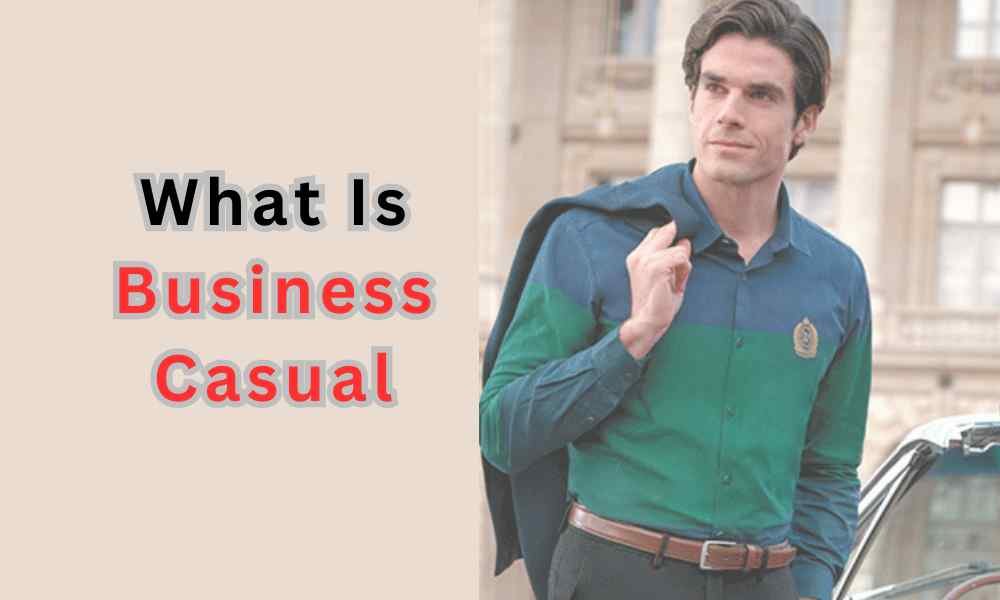Screen protectors are essential in safeguarding our smartphones from scratches and cracks. But when a screen protector itself becomes cracked, it not only looks unsightly but can also compromise the protection it offers. Removing a cracked screen protector might seem daunting, but with the right approach, it can be a straightforward task. In this guide, we’ll walk you through the steps to safely and efficiently remove a cracked glass screen protector from your phone.
Are you looking for Phone Repair in Houston?
Safety First
Before diving into the removal process, it’s crucial to prepare your workspace and gather the necessary tools to ensure a safe and effective procedure.
Preparing Your Workspace
Find a clean, flat surface to work on. This minimizes the risk of losing tiny glass shards and provides a stable environment for your phone.
Necessary Tools
You will need:
- A credit card or a similar flat, thin object
- A hairdryer
- Tweezers
- Adhesive tape
- Microfiber cloth
- Screen cleaner
Assess the Damage
Not all cracks are the same. Some might be minor, while others could be extensive. It’s essential to assess the severity of the crack before proceeding.
Checking the Severity of the Crack
Look closely at the crack. If it spans the entire screen, be prepared for more tiny shards. If it’s localized, the removal might be simpler.
Deciding Whether to Proceed
If the cracks are severe and you’re unsure about removing the protector yourself, consider seeking professional help to avoid further damage.
Turn Off Your Phone
Always power down your phone before attempting any repairs. This prevents any accidental taps or further damage.
Powering Down
Hold the power button and select the option to turn off your phone completely.
Removing the Case
If your phone has a protective case, remove it to ensure you have full access to the screen edges.
Loosening the Edges
The edges of the screen protector are typically the easiest to lift. Here’s how to start the process:
Using a Credit Card
Slide a credit card gently under one corner of the screen protector. Be careful not to scratch the screen.
Applying Heat with a Hairdryer
Use a hairdryer on a low heat setting to warm the screen. This softens the adhesive, making it easier to lift the protector.
Peeling Off the Protector
With the edges loosened, you can begin peeling off the screen protector.
Starting at a Corner
Gently lift one corner of the screen protector. Use your fingers or a credit card to slowly peel it away from the screen.
Slowly Removing the Protector
Take your time and peel the protector off gradually to avoid breaking it into smaller pieces.
Dealing with Stubborn Pieces
Sometimes, tiny shards of glass can stick to the screen. Here’s how to handle them:
Using Tape for Tiny Shards
Wrap adhesive tape around your finger, sticky side out, and dab it on the screen to pick up small glass pieces.
Tweezers for Larger Pieces
Use tweezers to carefully remove any larger shards that remain stuck to the screen.
Cleaning the Screen
After removing the protector, your screen might have residue or dust.
Using a Microfiber Cloth
Wipe the screen gently with a microfiber cloth to remove any dust or small particles.
Applying Screen Cleaner
Spray a small amount of screen cleaner on the cloth (never directly on the screen) and wipe the screen to remove any adhesive residue.
Inspecting the Screen
Ensure your screen is completely clean and free of damage before applying a new protector.
Checking for Residue
Look for any leftover adhesive or particles and clean them off thoroughly.
Ensuring No Additional Damage
Inspect your screen for any cracks or damage that might have occurred underneath the protector.
Applying a New Screen Protector
Now that your screen is clean, it’s time to apply a new screen protector.
Choosing the Right Protector
Select a high-quality screen protector that fits your phone model perfectly.
Aligning and Applying the New Protector
Carefully align the new protector with your screen, starting from one edge and slowly pressing it down to avoid air bubbles.
Tips for Maintaining Your Screen Protector
To keep your new screen protector in good condition, follow these maintenance tips:
Regular Cleaning
Clean your screen protector regularly with a microfiber cloth to keep it clear and responsive.
Avoiding Dropping Your Phone
Use a sturdy phone case and handle your phone with care to prevent drops and impacts.
When to Seek Professional Help
In some cases, removing a cracked screen protector might be beyond your comfort level.
Severe Damage
If the protector is severely shattered, it might be safer to let a professional handle the removal.
Lack of Tools or Confidence
If you don’t have the necessary tools or are unsure about the process, seek professional assistance.
Benefits of Professional Assistance
There are several advantages to having a professional remove your screen protector.
Expert Handling
Professionals have the expertise to remove screen protectors without damaging your phone.
Saving Time and Effort
Hiring a professional can save you time and effort, especially if the protector is difficult to remove.
DIY vs. Professional Removal
Deciding whether to remove the screen protector yourself or seek professional help depends on several factors.
Cost Comparison
DIY removal is cost-effective, but professional services offer peace of mind at a higher price.
Convenience and Accessibility
Consider the convenience and accessibility of professional services in your area.
Conclusion
Removing a cracked glass screen protector might seem challenging, but with the right tools and careful approach, it can be done safely and efficiently. Whether you choose to do it yourself or seek professional help, the key is to ensure your phone’s screen remains protected and in good condition.
FAQs
How often should I replace my screen protector?
You should replace your screen protector whenever it shows signs of wear, such as cracks or significant scratches, to ensure your screen remains protected.
Can I reuse a screen protector?
No, once a screen protector is removed, it loses its adhesive properties and cannot be reapplied effectively.
What if my screen is damaged underneath?
If your screen is damaged underneath the protector, you should have it repaired or replaced by a professional before applying a new protector.
Are liquid screen protectors effective?
Liquid screen protectors offer some protection against scratches but are generally less effective than tempered glass protectors against impacts.
How do I prevent my screen protector from cracking again?
To prevent your screen protector from cracking, use a sturdy phone case, handle your phone with care, and avoid placing it in situations where it might be dropped or impacted.